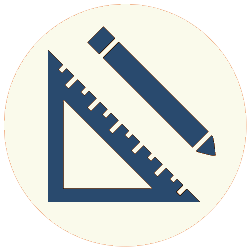SELECT The SELECT statement fetches data from a database. It has this basic syntax:
Where:
DISTINCTeliminates duplicates from the resultset.- expression is a valid column name, function or calculation. (
*, which may take the place of expression, requests all columns from all tables that theFROMclause specifies.) - output_name is the name (i.e. the column heading) for expression in the resultset.
- from_item is a table name.
- select_statement is a subquery. For more on subqueries, see Chapter 5.
- alias is an alias. Every table name or subquery in the from_item can have its own alias, which then becomes the reference to the item in the rest (with some exceptions) of the
SELECTstatement. - join_type is a valid
JOINtype. For more onJOINtypes, see Chapter 3. - join_condition is an expression that evaluates to true or false, specifying which rows in the joined tables match. Typically, this takes the form
table1.field_value = table2.field_value. - condition is an expression that evaluates to true or false.
- grouping_element is a column name or column names that provide values to aggregate.
- order_expr is a column name or set of names, or a function or expression with an orderable result, e.g.
concat(last_name, ', ' first_name).
Each expression may optionally specify an output_name, which specifies the column heading in the resultset. If no output name is assigned, the name of the column in the table, or the function if the column is the result of a function call, or the string ?column? otherwise, becomes the column heading.
SELECT with Scalar Queries
In its simplest form, SELECT returns the scalar result of a simple calculation or a function call. For example, this SQL statement:
|
1 2 3 |
SELECT 2 + 4 AS sum; |
Has this result:
| sum |
|---|
| 6 |
SELECT can also call various functions. For example, SELECT now(); returns the current date and time. Available functions vary from one RDBMS to another.
SELECT Clauses
- The
FROMclause defines the set of data from which the resultset will be selected. If theFROMclause is used, at least one from_item is required. - The
JOINclause is a subclause of theFROMclause. By joining tables together, the clause expands the set of data from which the resultset will be selected. - The
WHEREclause eliminates from the output all rows that do not satisfy the condition(s) given in condition. - The
GROUP BYclause combines the output into groups of rows that match on the values specified in grouping_element. The results of aggregate functions are computed against each such group. - The
HAVINGclause eliminates groups specified in theGROUP BYclause that do not satisfy the condition(s) given in condition. - The
ORDER BYclause sorts the resultset as specified in expression, in either ascending or descending order.
Query Plan Order
SELECT SELECT queries run in roughly in the order of the SELECT statement syntax.
- Get all the rows in the
FROMclause. - Filter rows based on
WHEREclause. - Group based on
GROUP BYclause. Calculate aggregate functions. - Filter groups based on
HAVINGclause. - Apply any calculations specified in the
SELECTlist, filter duplicates ifDISTINCTis specified, and eliminate any columns not specified in the column list. - Sort based on
ORDER BYclause.
Most execution plans use this order, but there are exceptions.
The next chapters will cover the SELECT clauses in more detail.